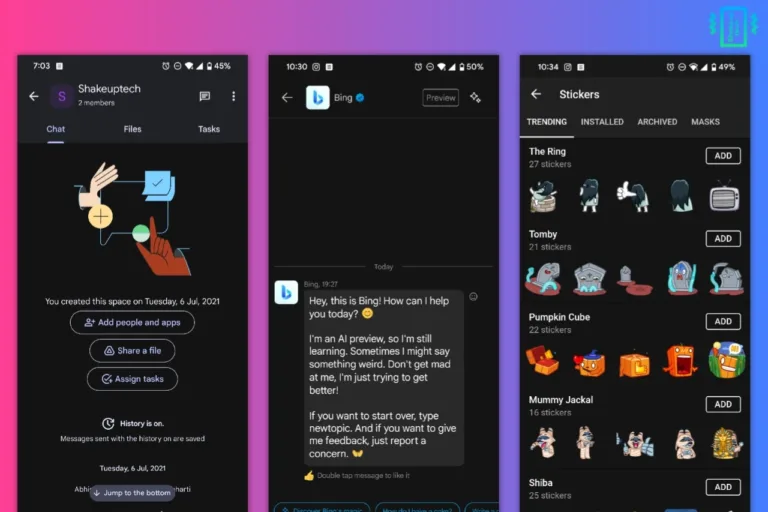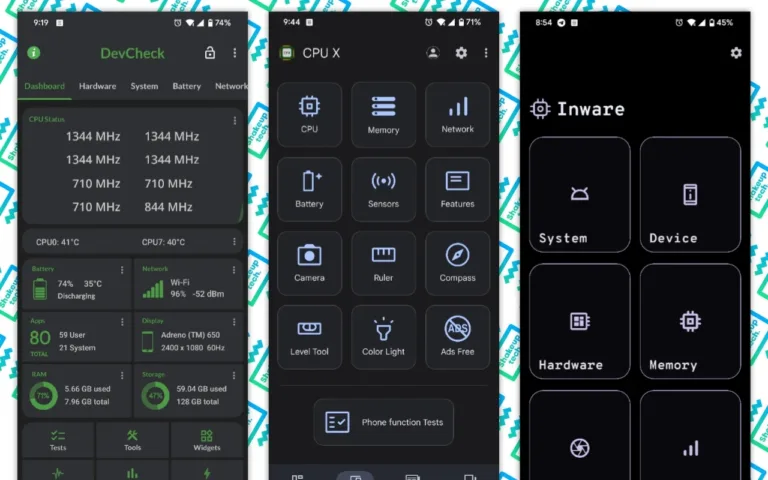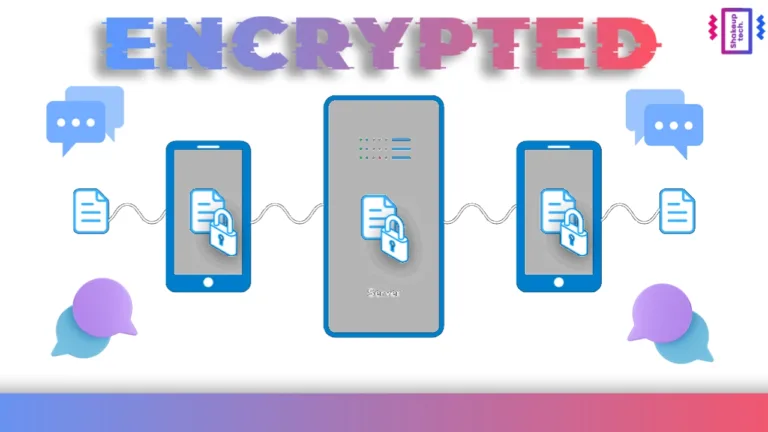In today’s digital world, messaging apps have revolutionized the way we communicate. From simple text messaging to collaborative workspace tools, these apps cater to a wide range of needs. Here, we dive deep into the 7 best messaging apps for Android, showcasing their features, use cases, and why they stand out in the crowded market.
1. Google Chat: Perfect for Professionals
Rating: 4.3/5
Best For: Professional workspace
Google Chat is designed for productivity and collaboration. As part of the Google Workspace ecosystem, it seamlessly integrates with Gmail and Google Meet. The app uses email-based conversations, making it an excellent choice for teams and businesses. Features like file sharing, task creation, and video meetings make it a robust tool for remote work.
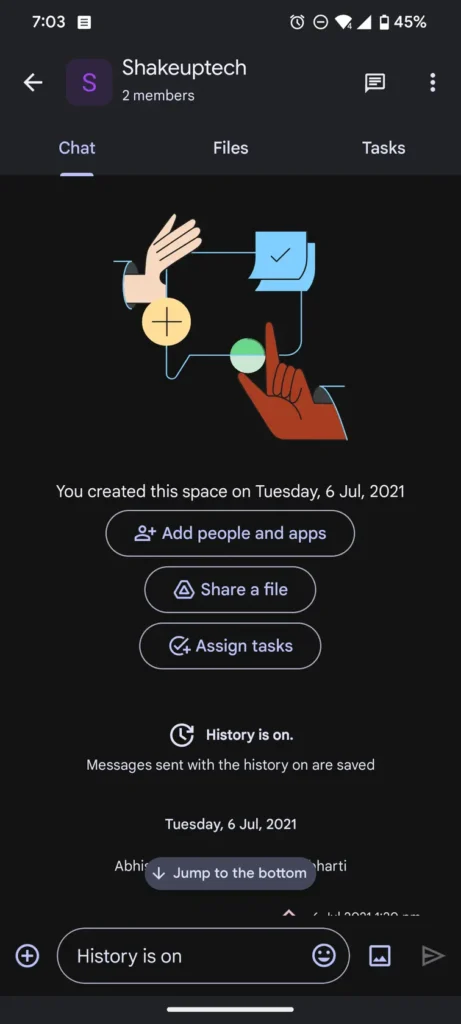
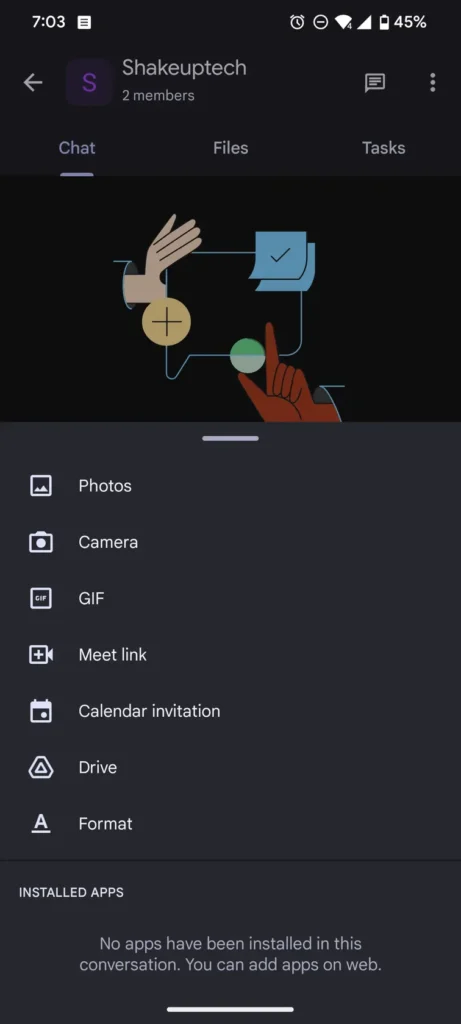
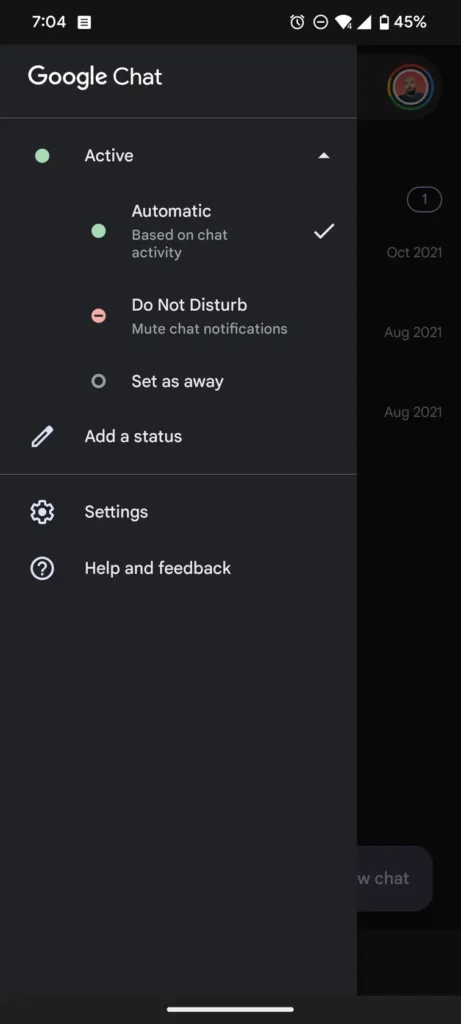
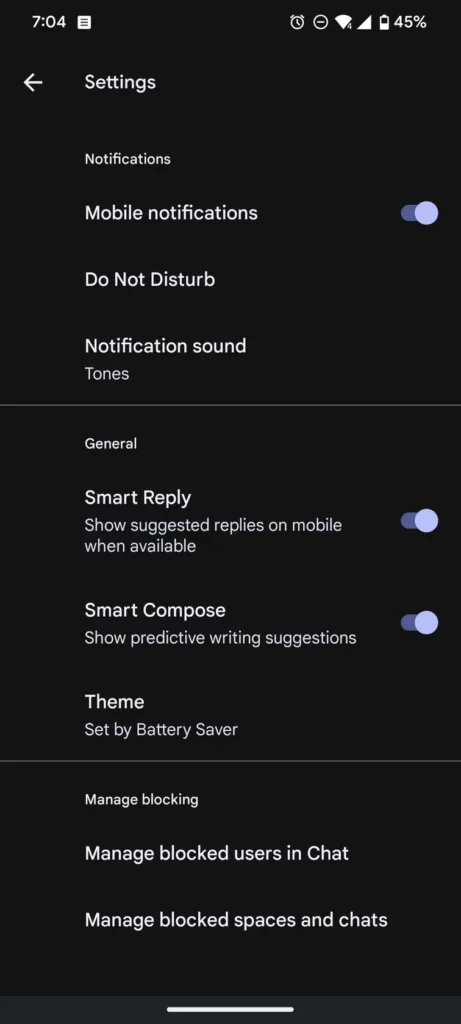
Highlights:
- Workspace collaboration via email integration.
- File sharing and task management.
- Access via Gmail on desktop.
Why Choose Google Chat?
This app is a must-have if you’re a professional looking for a seamless integration with Google’s tools.
2. Messenger: Social Media Powerhouse
Rating: 4.5/5
Best For: Social media users
Initially tied to Facebook, Messenger has evolved into a standalone app packed with features. It offers texting, voice/video calls, and even stories. Its intuitive interface and cross-platform compatibility make it a favorite among social media enthusiasts.
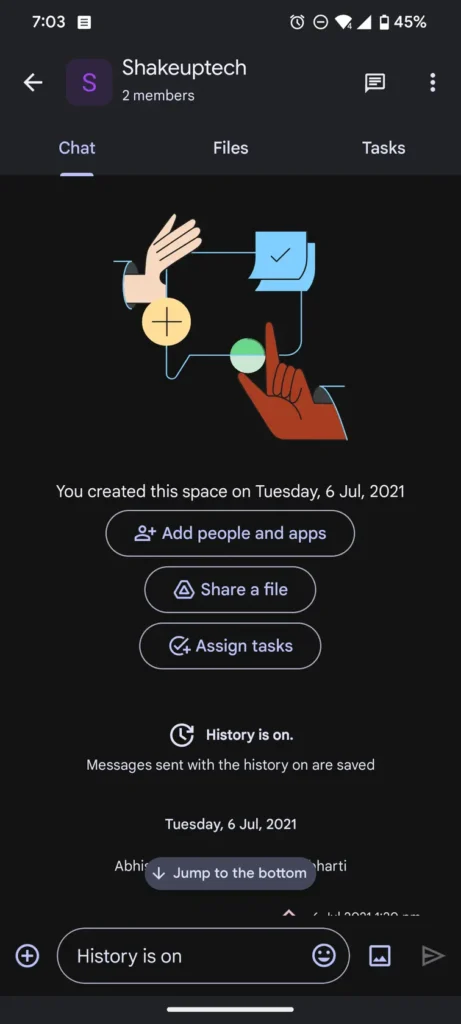
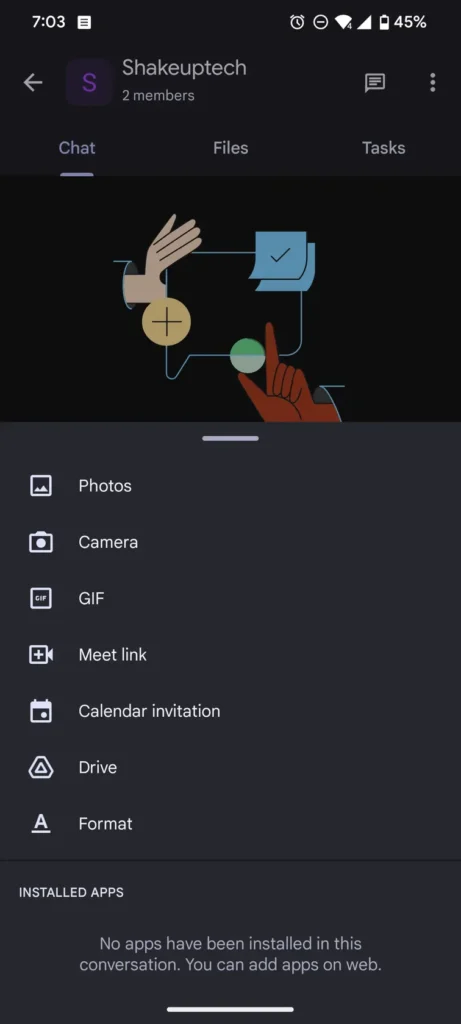
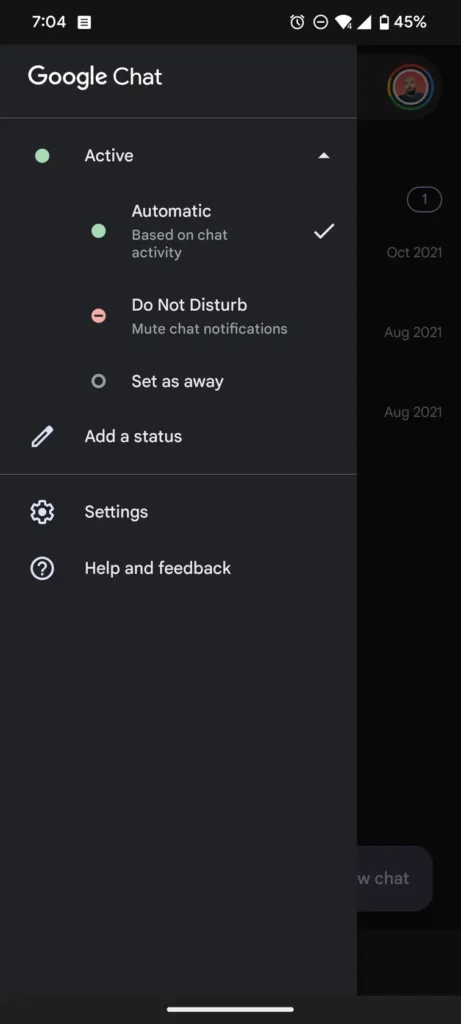
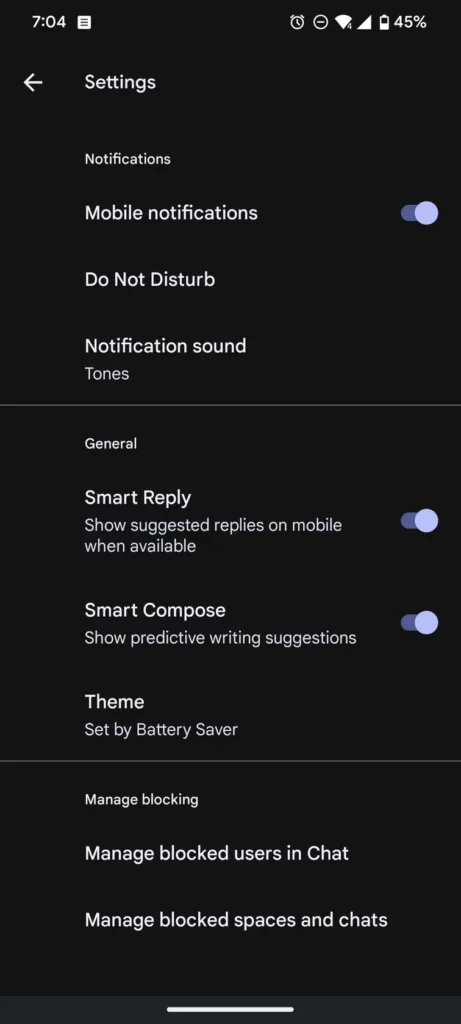
Highlights:
- Voice and video calls.
- Facebook integration.
- Stories for sharing moments.
Why Choose Messenger?
If you’re active on Facebook, Messenger’s seamless integration and added features enhance your social interactions.
3. Signal: Privacy Redefined
Rating: 4.7/5
Best For: Privacy-conscious users
Signal prioritizes your privacy with end-to-end encryption and open-source code. It’s a go-to app for those wary of data breaches or surveillance. With its clean interface and essential features like secure calls and file sharing, Signal is ideal for private conversations.
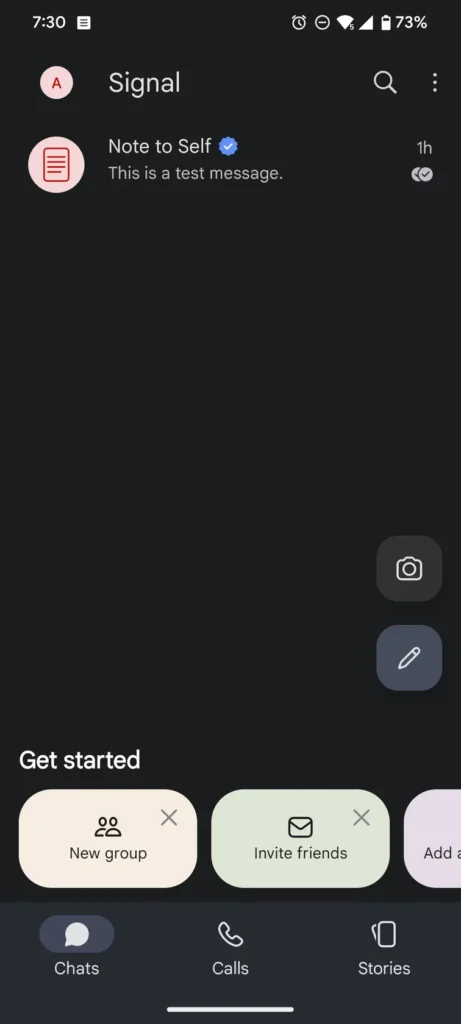

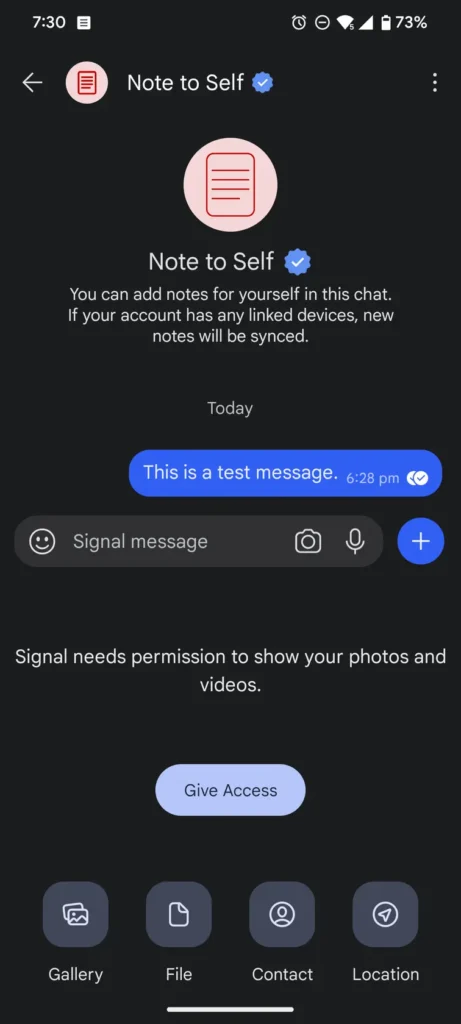
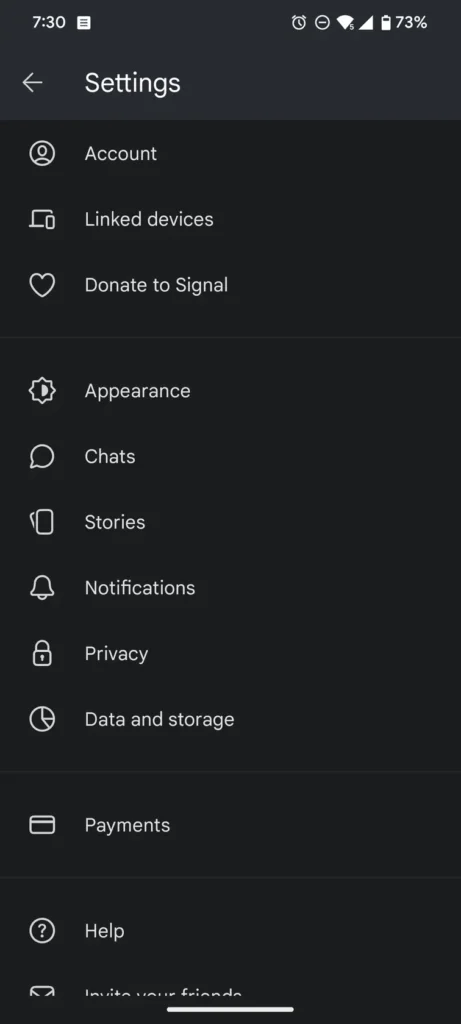
Highlights:
- End-to-end encryption.
- Minimalistic UI.
- Privacy-first approach.
Why Choose Signal?
For users who value privacy above all, Signal is the top choice.
4. Telegram: A Power User’s Dream
Rating: 4.6/5
Best For: Media sharing and multi-platform access
Telegram’s cloud-based architecture offers unmatched versatility, enabling easy access across devices. Features like secret chats, animated stickers, and multi-account support make it a favorite among power users. Its group chat capabilities are unparalleled.
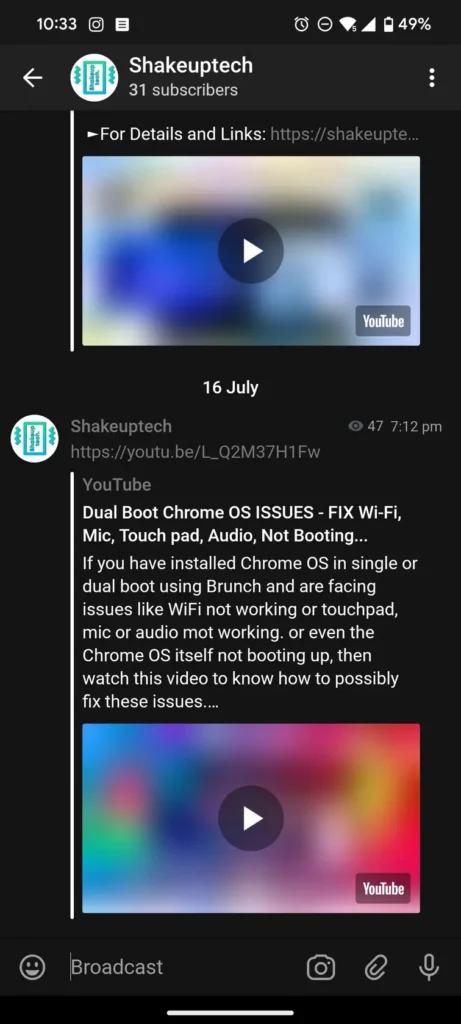
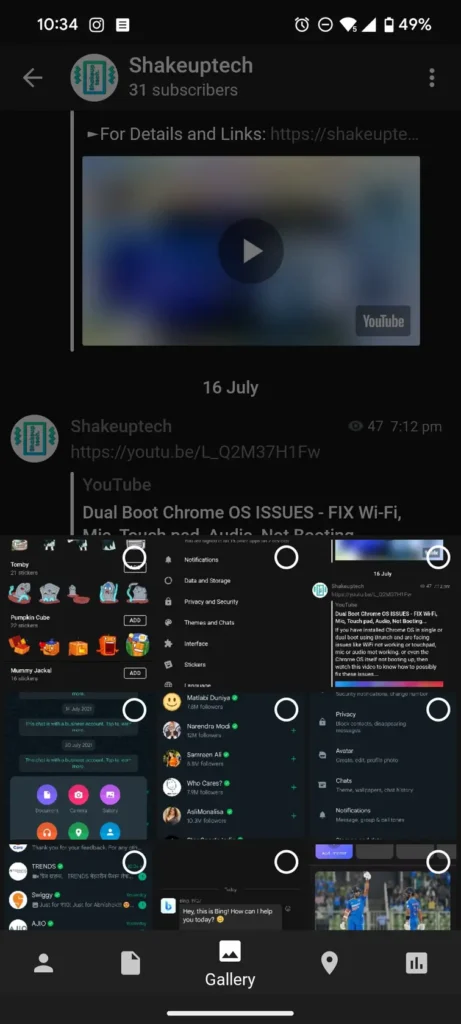
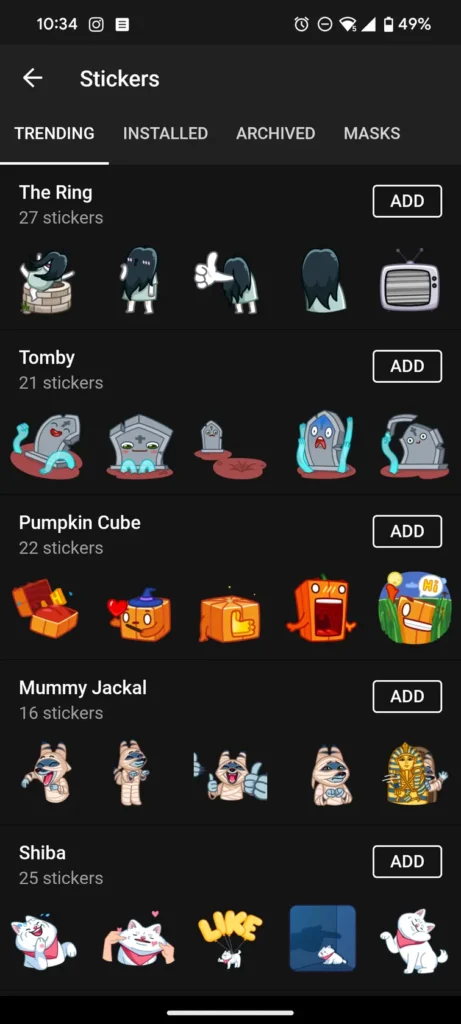
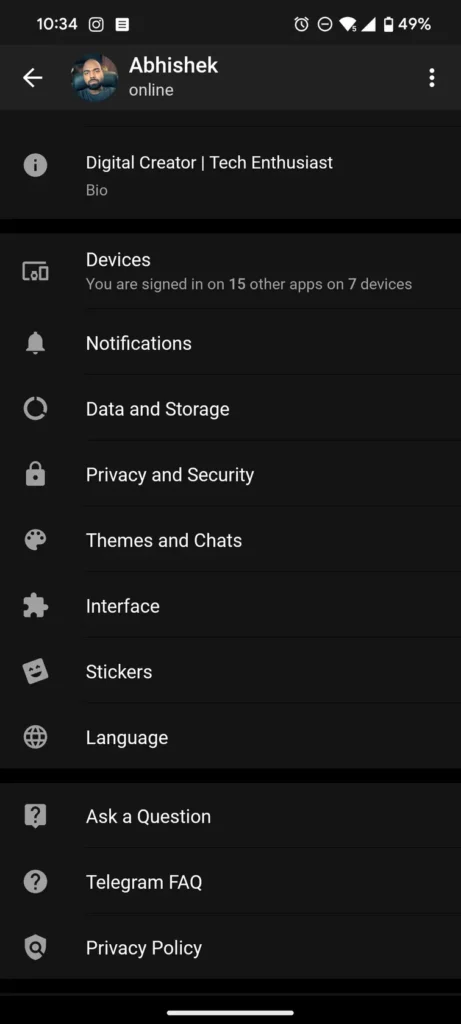
Highlights:
- Cloud-based synchronization.
- Secret chats for privacy.
- Supports multiple accounts.
Why Choose Telegram?
If you’re a heavy user needing robust features, Telegram is your ideal pick.
5. Skype: Business-Friendly Messaging
Rating: 4.4/5
Best For: Business meetings and international calls
Skype remains a reliable choice for business and personal communication. Its international calling options and video conferencing features make it indispensable for global users. With added AI features like Bing chat, it’s both functional and innovative.
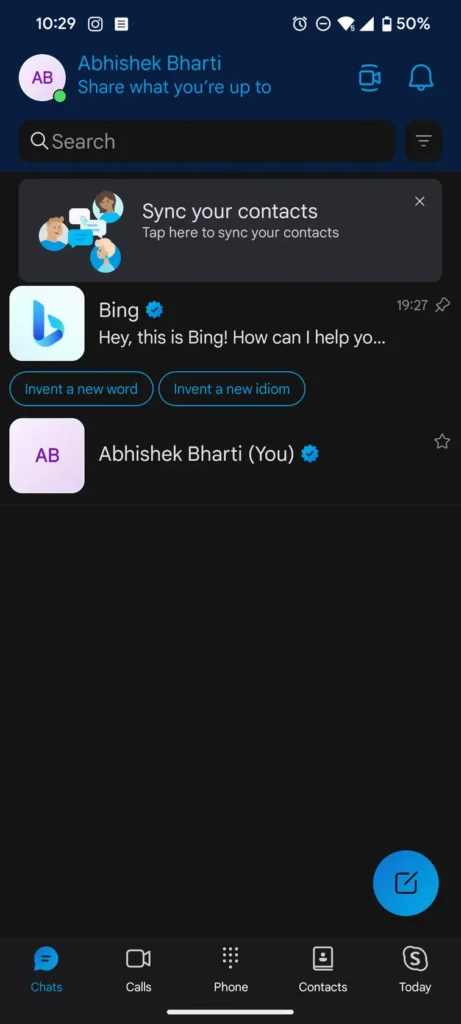
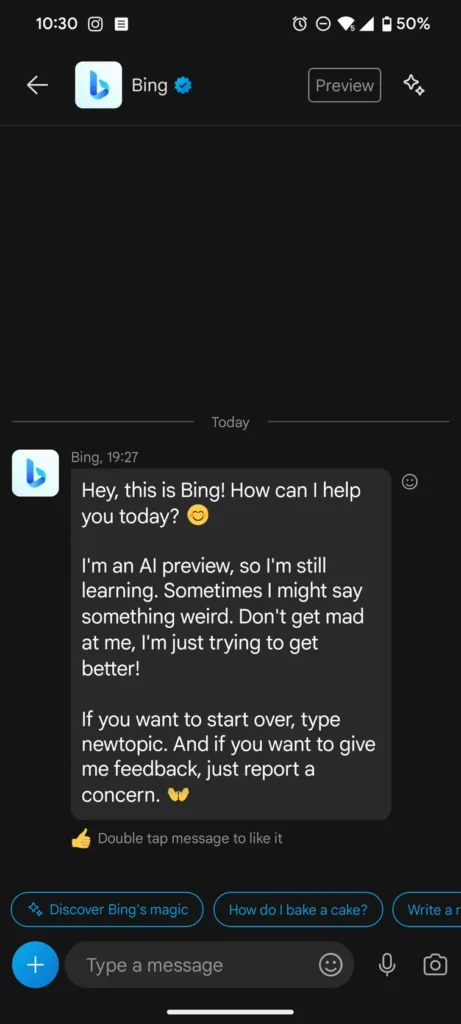
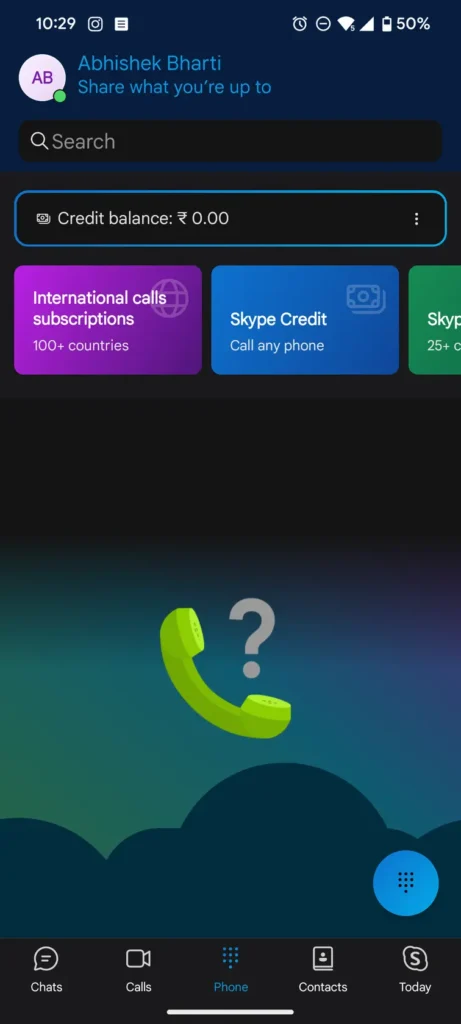
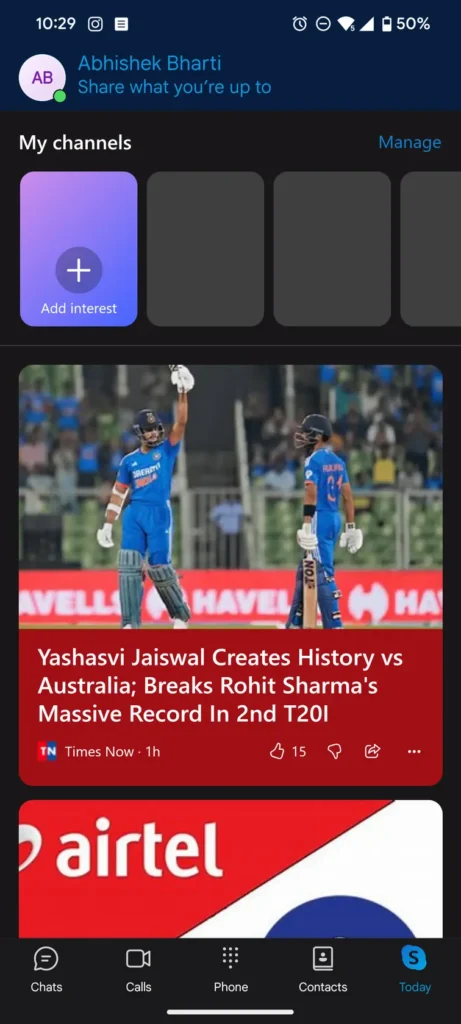
Highlights:
- Clear voice and video calls.
- International calling options.
- Integration with Microsoft tools.
Why Choose Skype?
For business meetings and international communication, Skype is a trusted name.
6. WhatsApp: The Ubiquitous Choice
Rating: 4.8/5
Best For: General communication
WhatsApp’s popularity stems from its simplicity and reliability. With billions of users worldwide, it has become the default messaging app for many. Features like end-to-end encryption, multimedia sharing, and channels make it versatile and user-friendly.
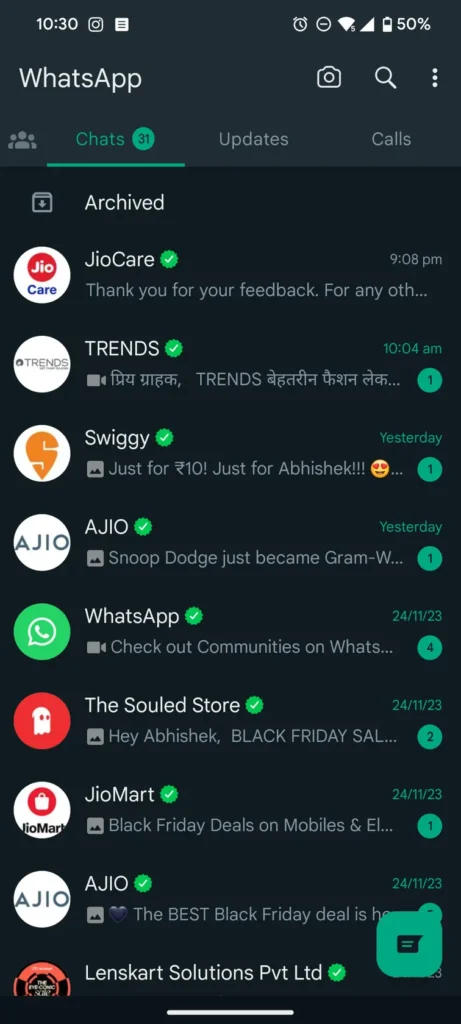
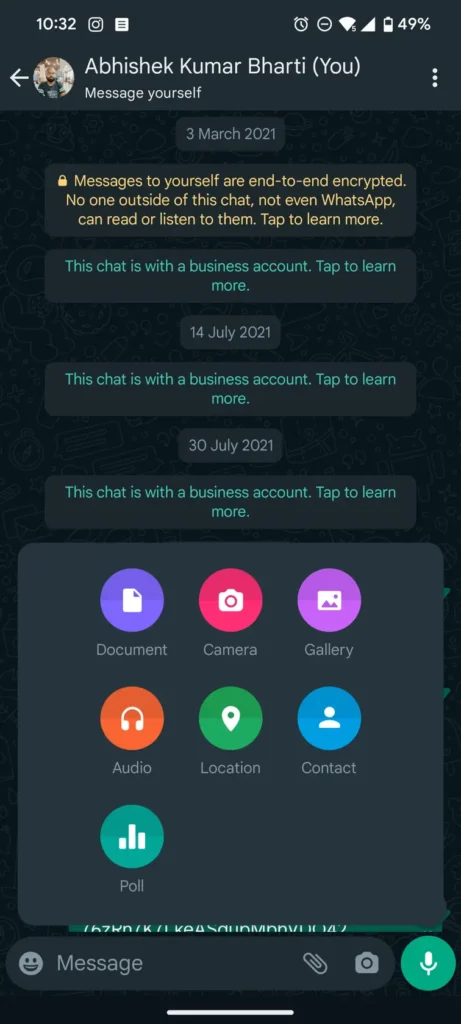
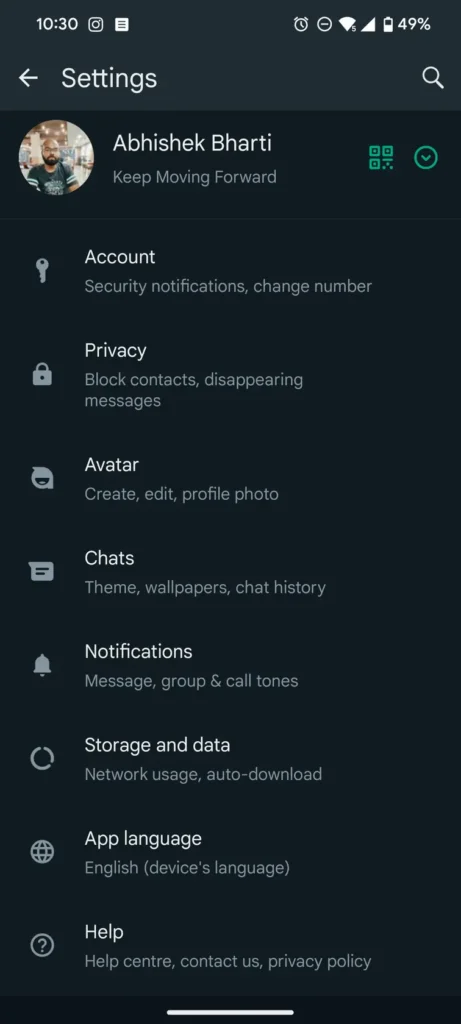
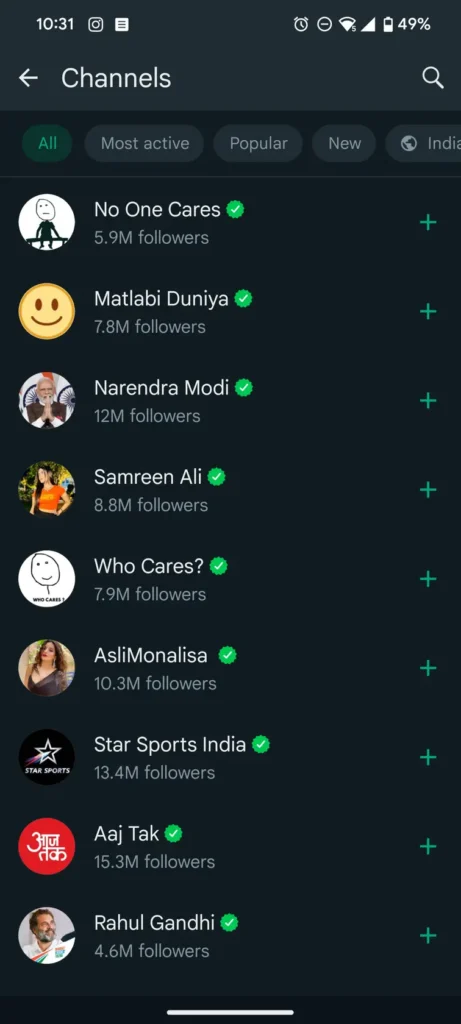
Highlights:
- High-quality voice and video calls.
- End-to-end encryption.
- New community and channel features.
Why Choose WhatsApp?
For an all-in-one messaging solution, WhatsApp remains unparalleled.
7. Viber: Fun and Interactive
Rating: 4.2/5
Best For: Casual chats with a fun twist
Viber combines messaging with entertainment, offering free calls, custom sticker packs, and even games. While its interface can feel cluttered due to ads, its unique features like international calling plans make it stand out.
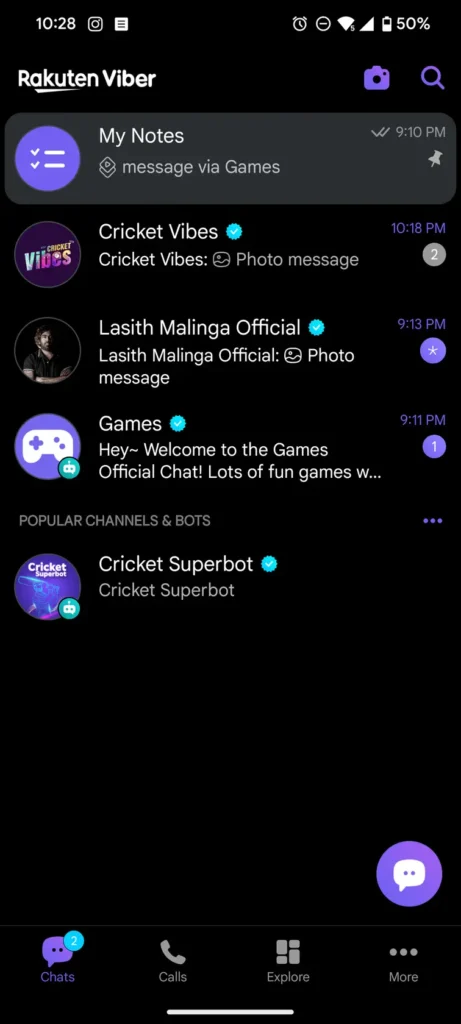
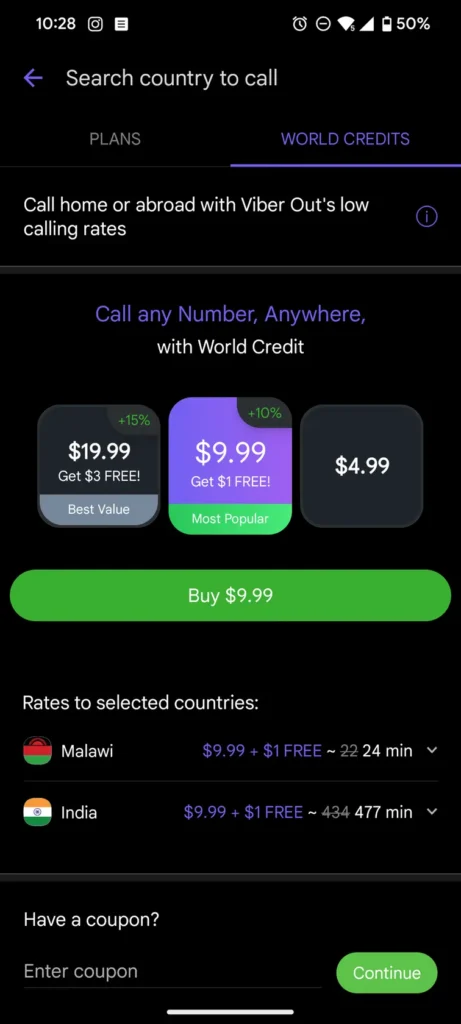
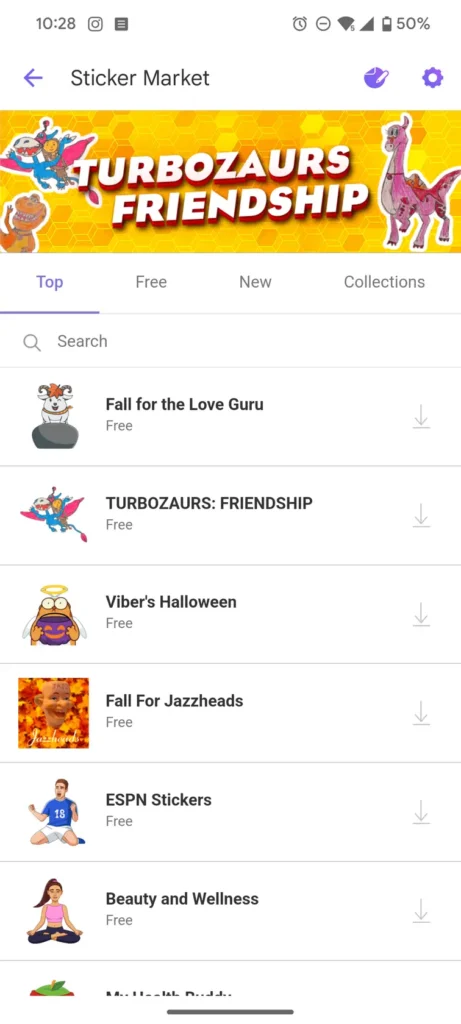
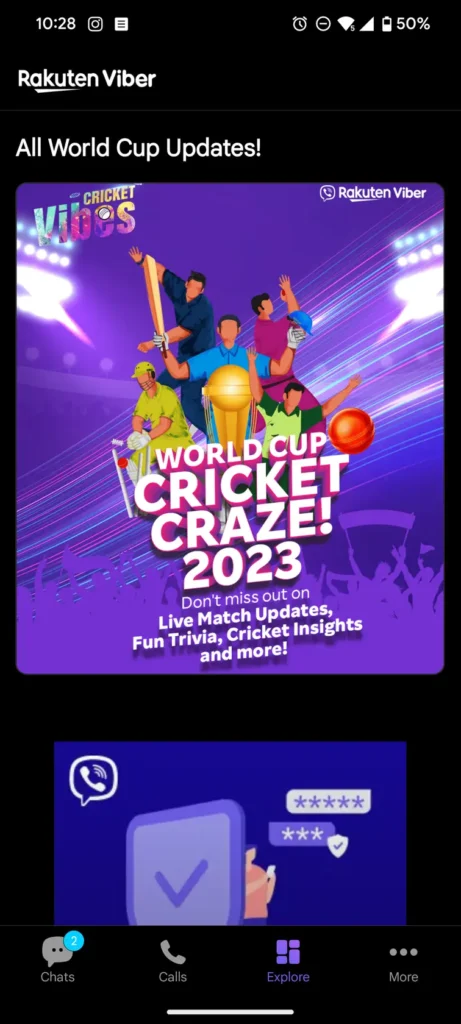
Highlights:
- Free voice and video calls.
- Interactive stickers and games.
- Credit-based calls to real numbers.
Why Choose Viber?
For a lively and interactive messaging experience, Viber is worth exploring.
How to Choose the Perfect Messaging App
Selecting the right messaging app depends on your needs and preferences. If privacy is a priority, Signal stands out with its end-to-end encryption and open-source model. For seamless social media integration, Messenger or WhatsApp are excellent choices. Business professionals might prefer Google Chat or Skype for their collaboration tools and meeting functionalities.
Telegram is ideal for power users who require cloud-based syncing and multiple accounts, while Viber offers a fun, interactive experience with games and custom stickers. Assess your usage habits, security requirements, and preferred features to find the app that fits your lifestyle.
Choose Your Pick
| App | Best For | Privacy Features | Top Feature | Rating |
|---|---|---|---|---|
| Google Chat | Workspace collaboration | Email-based messaging security | Integrated with Google Workspace | 4.3/5 |
| Messenger | Social media users | Limited privacy options | Facebook integration with stories | 4.5/5 |
| Signal | Privacy-conscious users | End-to-end encryption | Secure messaging and minimal UI | 4.7/5 |
| Telegram | Power users, media sharing | Secret chats, passcode locks | Cloud-based, multi-platform access | 4.6/5 |
| Skype | Business meetings | AI-enhanced chat privacy | High-quality video and voice calls | 4.4/5 |
| General communication | End-to-end encryption | Channels, multimedia sharing | 4.8/5 | |
| Viber | Fun, interactive chats | End-to-end encryption | Sticker market and games | 4.2/5 |
Verdict
Choosing the right messaging app depends on your needs:
- For Privacy: Signal
- For Social Integration: Messenger or WhatsApp
- For Business: Skype or Google Chat
- For Power Users: Telegram
- For Fun: Viber